top of page
Netbeans

Netbeans_Windows: Welcome
Instructions
Netbeans_Windows: Text
1- Click on the link : https://netbeans.apache.org/
contact us if you face a problem during the installation steps
Netbeans_Windows: Text
2- Click on Download Button from the Navigation bar

Netbeans_Windows: Text
3- Choose the Apache Netbeans version you want and click on the green Download button
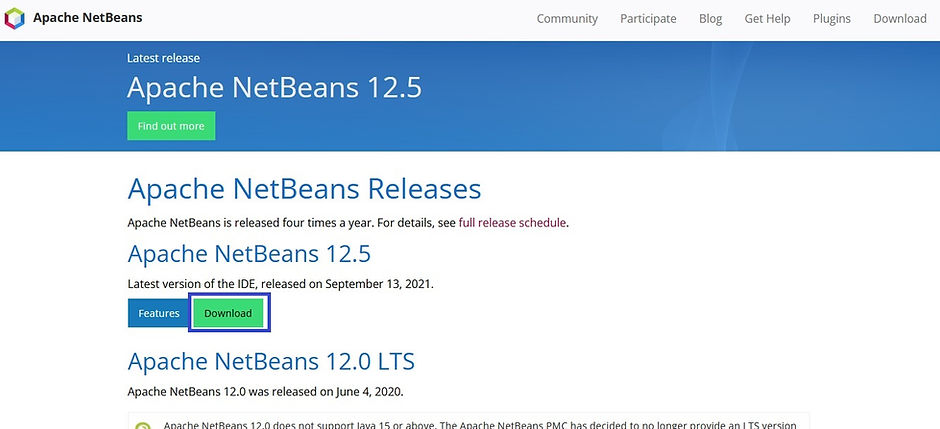
Netbeans_Windows: Text
4- Make sure to download the Windows 64-bit version of NetBeans:

Netbeans_Windows: Text
5- Click on the following link to start downloading the Apache Netbeans installer

Netbeans_Windows: Text
Netbeans_Windows: Text
7- Click on Next
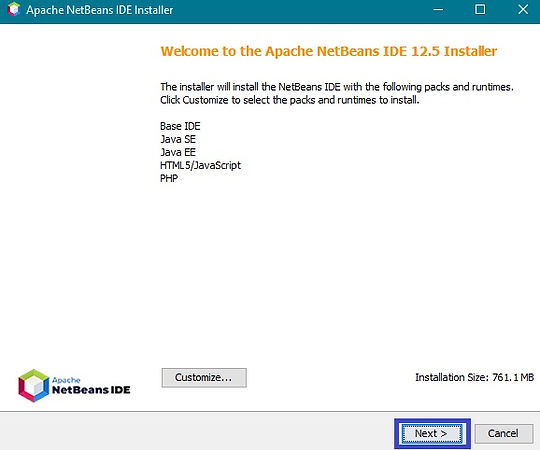
Netbeans_Windows: Text
8- Accept the terms & click on Next

Netbeans_Windows: Text
9- Click on Next

Netbeans_Windows: Text
10- Click on Install

Netbeans_Windows: Text
10- Installation may take a while. After its done click finish or done, and run and test NetBeans to see if it works.

Netbeans_Windows: Text
Netbeans_Windows: Contact
bottom of page
