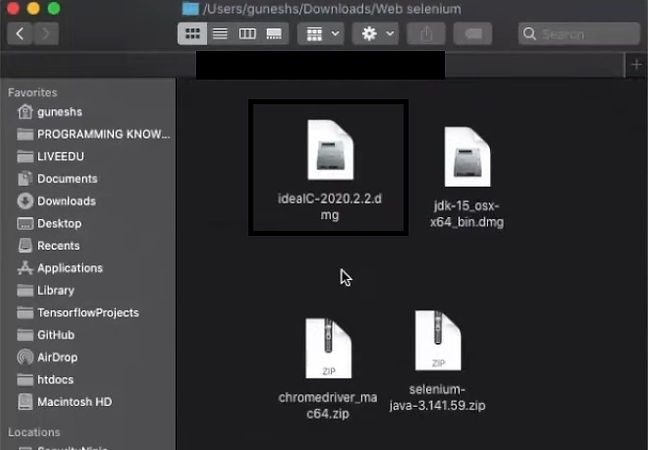top of page
IntelliJ IDEA

Intellij IDEA_IOS: Welcome
Instructions
Intellij IDEA_IOS: Text
1- Click on the link : https://www.jetbrains.com/idea/
contact us if you face a problem during the installation steps
Intellij IDEA_IOS: Text
2- Click on Download Button

Intellij IDEA_IOS: Text
3- Click on download

Intellij IDEA_IOS: Text
Intellij IDEA_IOS: Text
5- drag the intellij IDEA CE.app and drop it in Application

Intellij IDEA_IOS: Text
6- you'll"find the InteliJ IDEA CE in the lanchpad ,open it

Intellij IDEA_IOS: Text
8- click open

Intellij IDEA_IOS: Text
7- choose Do not import settings and click next
if you want to import settings from previous installation fell free to do it.

Intellij IDEA_IOS: Text
8- click on Accept and the installation procces is done
after the customizing process the IDE will open.

Intellij IDEA_IOS: Text
Intellij IDEA_IOS: Contact
bottom of page