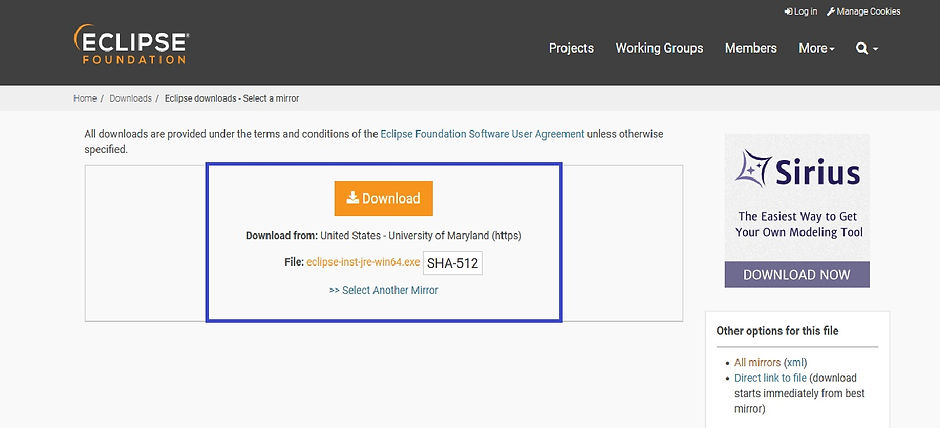top of page
Eclipse
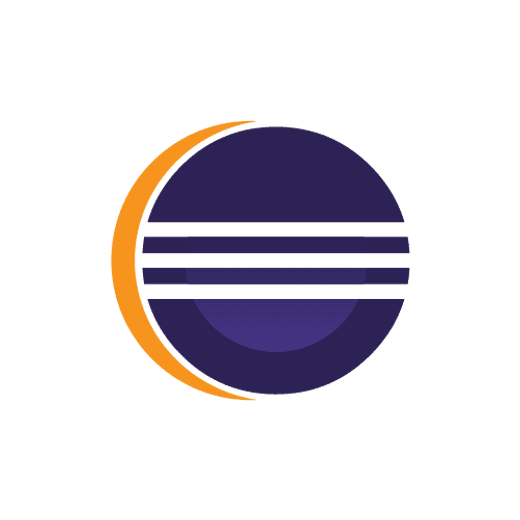
Eclipse_IOS: Welcome
Instructions
Eclipse_IOS: Text
1- Click on the link : https://www.eclipse.org/
contact us if you face a problem during the installation steps
Eclipse_IOS: Text
2- Click on Download Button
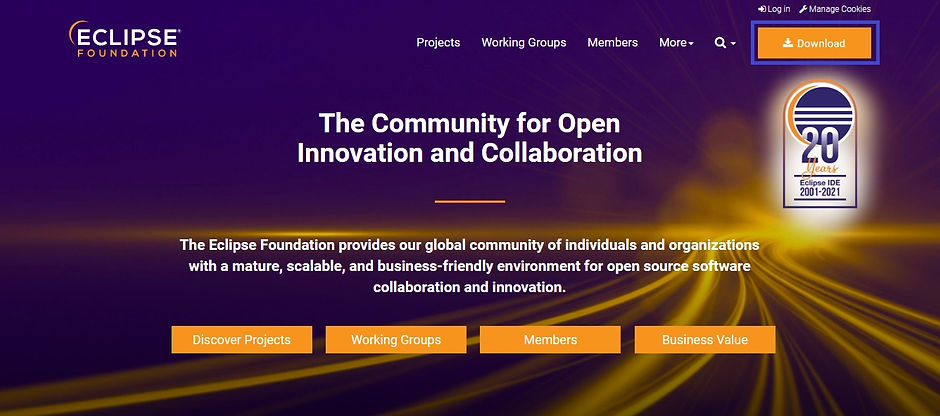
Eclipse_IOS: Text
3- Click on download
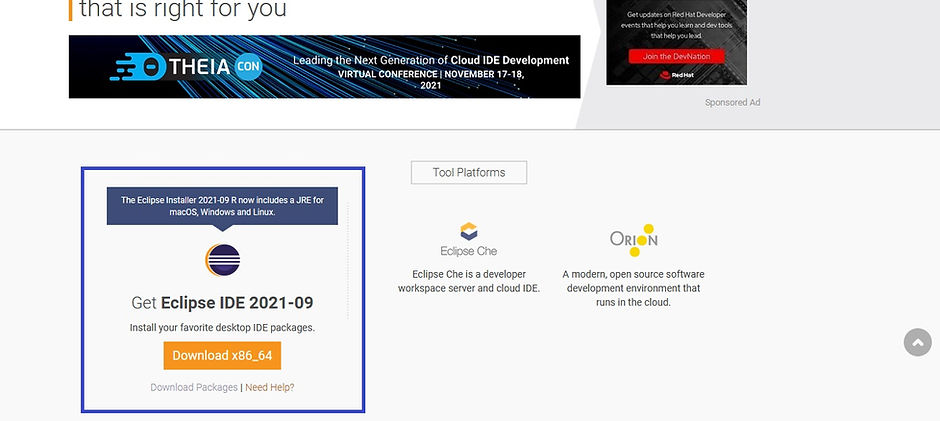
Eclipse_IOS: Text
Eclipse_IOS: Text
5- Go to your Downloads folder and run the Eclipse installer & click open
Heading 1
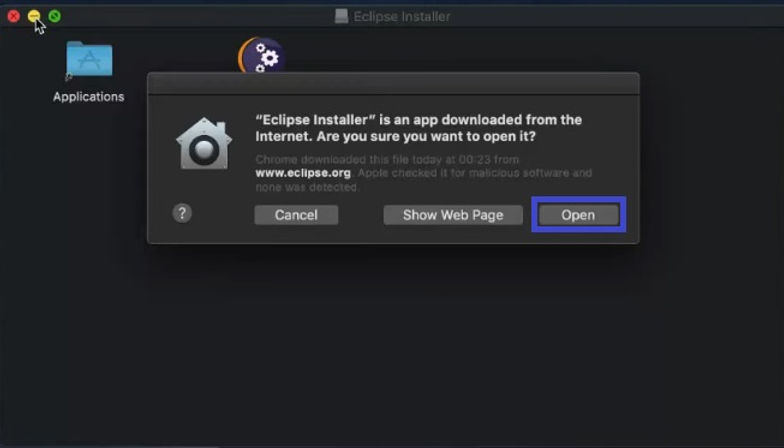
Eclipse_IOS: Text
6- Click on Eclipse IDE
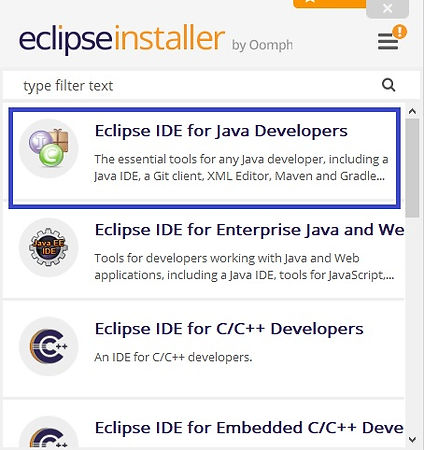
Eclipse_IOS: Text
7- Click on install

Eclipse_IOS: Text
8- Click on Accept now
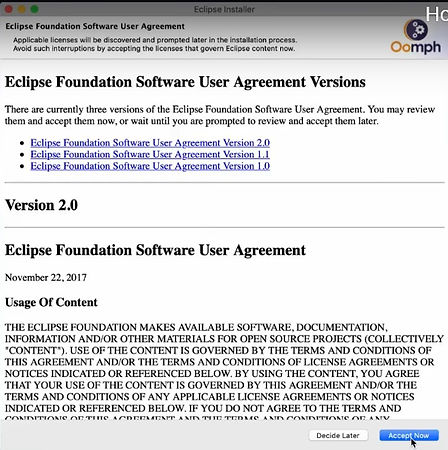
Eclipse_IOS: Text
9- After the installation is done Click on launch

Eclipse_IOS: Text
Eclipse_IOS: Contact
bottom of page